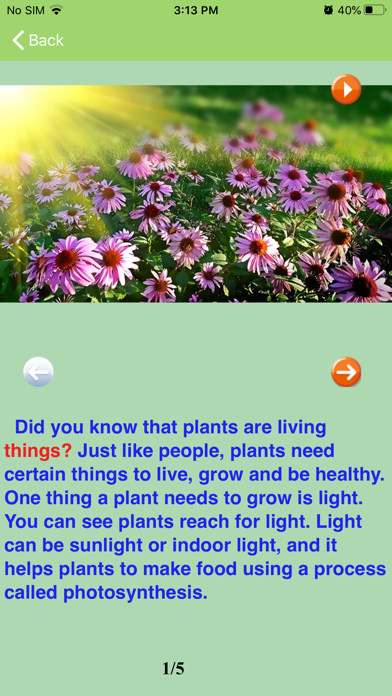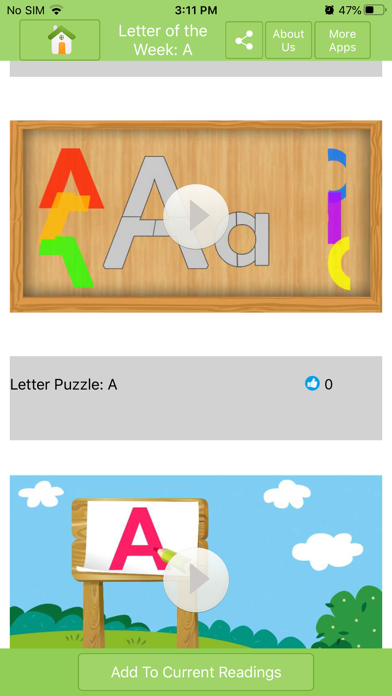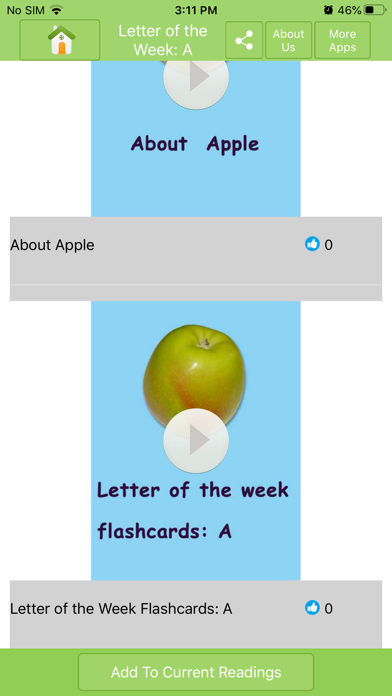This is the latest upgrade of our KnowleKids® app.
We added in-app purchase of our KnowleCoins. You can use KnowleCoins to subscribe some paid skills under button: Create/Search & Subscribe Skills. You can also use KnowleCoins to join our upcoming Knowledge Hunt Games.
Our patented Learning QR codes will be available soon. Under Create/Scan QR codes, a parent can scan our QR code for a list of tasks, and select some of them and assign them to their kids.
If a child scans the same QR code, one age-appropriate task will automatically appear. Our Learning QR codes will cover many skills, and parents can put them anywhere: on the Fridge door, toys, Books etc. They will make kids learning fun, natural & immersive.
You can also use KnowleCoins to subscribe to our Creator’s membership, wherein you can make your own interactive learning content using our templates.
We offer weekly (sometimes daily) age appropriate curriculums for kids under age 7. These curriculums are divided into 2 age groups: 3-5, 6-7 . They contain learning games, audio ebooks, and some videos. They cover vocabulary, phonics, reading, math, writing, introductory science, motor skills and social skills. We will offer accompanying live online classes, printed interactive flashcards, holiday activities pages, local learning maps, educational toys & kids local learning activities later.
All of our content is written and reviewed by active preschool and elementary school teachers.
A parent can create an account for each child. Please make sure the child’s birth month & year are correctly filled out, so that the child can receive age appropriate learning content.
The parent can set the maximum time a child can use the app, also how long the child has to wait once his/her playtime is over.
KnowleKids® is a parent/kids co-use app. The Parent needs to login first, then switch to a child’s account, and the child can play until the preset time is out.
The parent can select a Kids-Account-Switching password for each child (make sure each child keep it secret), so that a child can enter his/her Kids-Account-Switching password once he/she got the mobile device from another child.
Another important feature of the app is that it has a built-in Task & Rewards system. It can be used for parenting & fun activities both at home & outdoors. Every child has a default “My Tasks” ebook. The parent can work with the child to set up Add/Deduct points categories. These categories can be simple task assignments, good manners and habits. The child can earn points by finishing the assigned tasks, or good manners and behaviors. The history button in “My Tasks” shows all the point-earning history. The parents can setup different methods for a child to redeem points they earned. They can also buy our patented KnowleBox® for best parenting effectiveness.
Please visit our website, sign up our live online classes & our mailing list, join our facebook page, subscribe to our YouTube Channel, give us your feedback and let us know how KnowleKids® can help you!
Together, we can make KnowleKids® a truly valuable platform that will make parenting easier and more effective by helping you foster your child’s good learning habits, social skills, responsibility, and independence.
Signup Email List:
https://www.knowlekids.com/contactUs.html
Facebook:
https://www.facebook.com/KnowleKids/
YouTube:
https://www.youtube.com/channel/UCuLzHbtYOmY3sBgfNCH5P-A?view_as=subscriber